DIY — How to Deliver a Picture-Perfect TV Picture
TV settings used to be pretty simplistic—all you had to do to improve the picture was click the ‘Settings’ button and there were limited options that allowed you to only adjust the up and down arrows to change the brightness and saturation. Today, there are several different options you can locate in the ‘Settings’ section on your television. Sights & Sounds is here to help you get your TV set up with the perfect picture, but if you aren’t going to go through a professional, below are a few tips to help make these changes on your own.
We recommend you start by accessing the labeled picture modes that are preset on your television. These modes will automatically adjust the brightness, contrast, and sharpness to their appropriate levels based on the mode you choose. They will be labeled “vivid,” “natural,” “sports,” “cinema,” “dynamic,” etc. The modes we recommend the most are the “movie/cinema” mode or the “natural” mode. Once you have selected a preset mode, then you can go in and tweak the picture’s appearance even further by individually adjusting the brightness, contrast, color and tint, sharpness, and others.
The term brightness is actually misleading. This controls the overall black level of the picture. A quality TV picture should be able to display deep blacks without losing detail in the darkest areas in non-black areas. On the other hand, contrast refers to the white level of the picture. This is the setting that actually controls the overall brightness of the picture. Find a picture with a white image on it. You will want to adjust the contrast until you can see all of the details of the image without washing out other light images in the picture. Once you adjust the brightness and contrast, you will want to adjust the color and tint. Warm and low temperature settings as well as natural settings for tint/hues help to keep the picture at its optimal level. Saturation controls the color level—you want to make sure you adjust this so images appear vivid, but still realistic and not too intense where they appear to be glowing. Lastly, adjusting the sharpness will help add the finishing touches. Most TVs come preprogrammed with a sharpness that is set too high. We recommend turning the sharpness all the way to zero and adjusting as needed if an image appears soft or does not have a distinct outline.
If you’ve made these changes and are still unhappy with your TV picture, you can always hit the reset button and it will go back to its original settings. Fine tuning a TV’s picture is truly a trial and error process. It is something that takes lots of practice which is why we recommend you give the professionals at The Sights & Sounds Company a call today! We’ll be happy to come out and help you improve your TV’s overall picture.